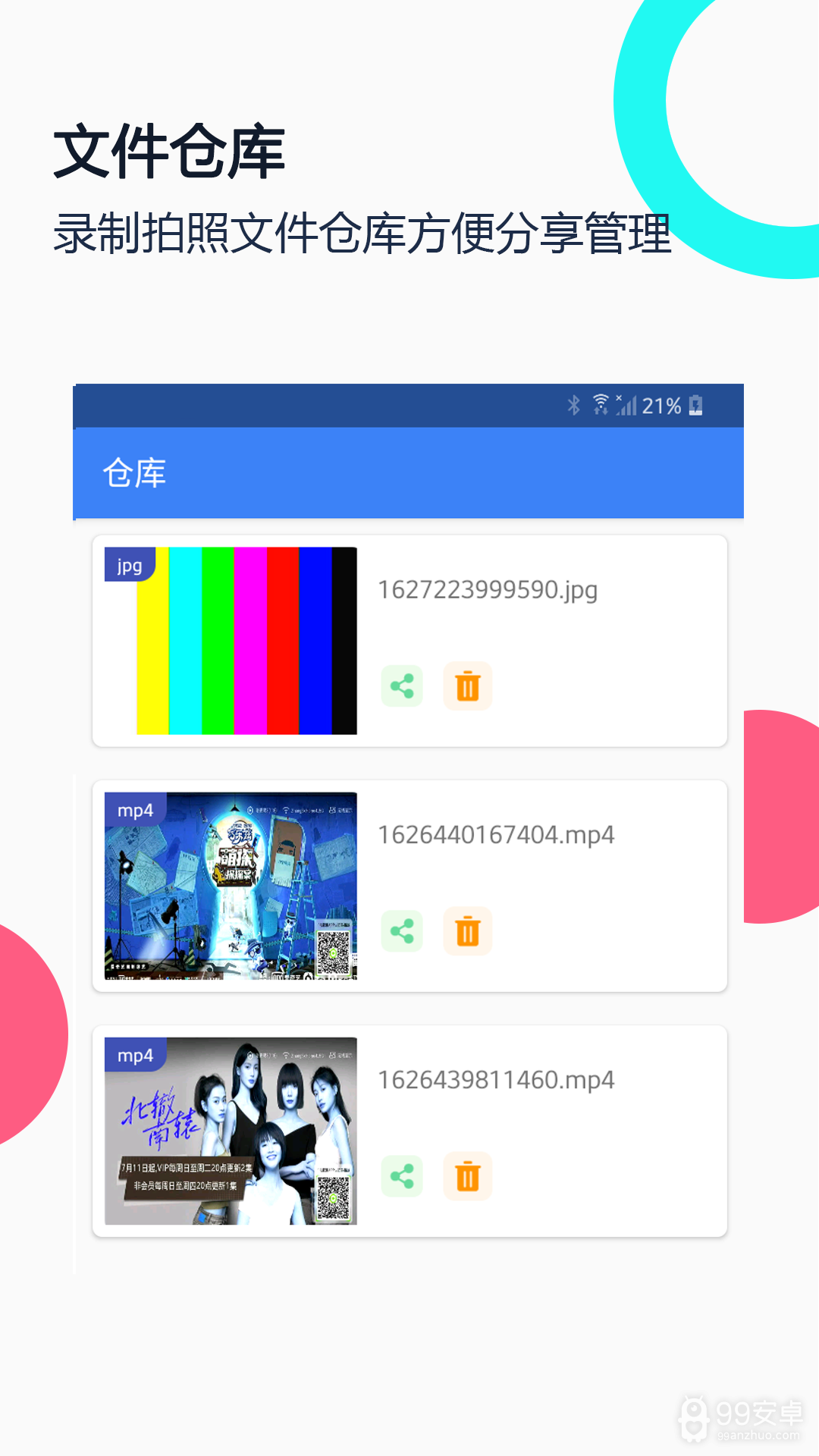This is an Android application to display and record the video from a USB camera which is connected to a smart phone or a tablet device. For more details please check our website.
http://www.infinitegra.co.jp/en/solution/AndroidApp1.htm
[Restrictions for this Trial Version]
This application is a trial version and restricted as follows (
Standard Version/
Sponsored Version are not restricted).
- Executable time is 60 seconds.
- Displaying our logo image.
[Specifications and Characteristics]
- You do NOT need root rights or changing Android ROM data.
(You can use normal Android device which is sold on the market)
- Video Size : SD (640x480), HD (1280x720)
- Recording (You can set the sound to On/Off), Sound Recording : by Android internal microphone
- Camera Control (Only supported commands of the camera are controllable) : Zoom, Focus, Brightness, Contrast, Saturation, Sharpness, Gamma, Gain, Hue, White Balance, Anti-Flicker
- Still Image Capture
- Mirror Display (Flip Horizontal/Vertical)
- Display with Delay (Max 10 seconds)
- Connecting 2 USB Cameras (Displaying simultaneously, Switching cameras)
- Connecting a USB camera (which is connected to Android) to PC as a virtual USB camera
[Restrictions and Attentions]
- For versions of Android devices after 4.0 with USB host function (*1)
- Connectable cameras are not restricted (only for Trial/Standard versions, after Ver2.0.0)
- Some Android device can't work well when recording sound. Please turn "MIC ON during recording" off, if you meet the trouble.
- Some Android device may not work well when connecting 2 USB cameras simultaneously.
*1 : Some Android device might not execute this application. Anyway, please attempt this trial application.
[License Notation]
This software is based in part on the work of the Independent JPEG Group.
[Acknowledgment]
I wish to thank Maxxvision GmbH for translating the app's menu into Germany.
这是一个Android应用程序,以显示并记录从USB照相机,其连接到智能电话或平板装置的视频。欲了解更多详情,请访问我们的网站。
http://www.infinitegra.co.jp/en/solution/AndroidApp1.htm
[限制此试用版]
这个应用程序是一个试用版,如下限制(
/ 赞助版本不限)。
- 可执行的时间为60秒。
- 显示我们的标志形象。
[规格和特征]
- 你不需要root用户权限或改变Android的ROM数据。
(您可以使用它在市场上销售的普通Android设备)
- 视频大小:SD(640×480),HD(1280×720)
- 记录(可以设置声音开/关),录音:通过Android的内置麦克风
- 摄像机控制(仅支持相机的命令是可控的):变焦,聚焦,亮度,对比度,饱和度,清晰度,伽玛,增益,色调,白平衡,防闪烁
- 静态图像捕捉
- 镜像显示(翻转水平/垂直)
- 显示与延迟(最大10秒)
- 连接2个usb摄像头(同时显示,切换摄像头)
- 连接usb摄像头(连接到Android),以PC作为一个虚拟的usb摄像头
[限制和注意事项]
- 对于Android设备的4.0后带USB主机功能的版本(* 1)
- 可连接相机不限(仅适用于试用版/,Ver2.0.0之后)
- 一些Android设备无法录制声音时,工作得很好。请关闭“录制过程中MIC ON”转,如果你遇到的麻烦。
- 同时连接2个usb摄像头时,有些Android设备可能无法正常工作。
* 1:一些Android设备可能无法执行此应用程序。无论如何,请尝试这个试验应用。
[许可符号]
该软件部分基于独立JPEG小组的工作的一部分。
[确认]
我要感谢Maxxvision GmbH的翻译应用程序的菜单中进入德国。
软件功能
一、使用USB数据线将电脑连接上手机摄像头
二、通过Wifi无线网络将电脑连接上手机摄像头
三、使用蓝牙功能将电脑连接上手机摄像头
以上方法都要安装usb摄像头这个软件才可以正常进行的哦!
软件特色
1、使用简单,只需用数据线将手机与电脑连接即可
2、从您最喜爱的电子邮件程序或服务,通过电子邮件将拍摄的视频和图像
3、保存录制视频到AVI/ WMV文件
4、您可以选择视频压缩,其压缩质量
5、这是一个Android应用程序连接到智能手机或平板设备的usb摄像头
6、拥有极速图像处理技术,图像显示更及时
7、可以用于银行、机场等公共场所,保证一定的安全性
小编评价
1、usb摄像头是一款超棒的摄像头工具。自由的选择多种格式色彩进行使用,强大完美的功能,专业的进行图像处理,轻松快速的连接,功能繁多强大,相当给力好用
2、usb摄像头是一款usb摄像头连接手机的软件,此版本亲测已破解,去除广告的骚扰,让您使用起来更加清爽,占用内存小,安全可靠!用过的人,都说画质清晰不卡顿,喜欢就来下载体验呗
3、可以让Android设备通过USB-OTG接口连接usb摄像头或视频采集卡,支持录像或者拍照